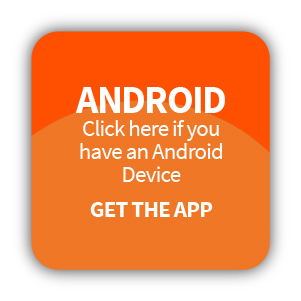Set your bsport account set up now
Step by Step Instructions:
Click on the ‘STEP 1’ graphic above and access the platform.

If you’re a new client, click ‘No Account Yet’ and follow the instructions to sign up.
If you had an account with us with MindBody, your details will have been migrated over to our new system – you just need to access your profile. Click on ‘Forgotten Password’ and follow the instructions to get a new password.

How to set up your membership
If you previously had a membership, you should have received an email from us explaining the steps to make sure eveything is set up correctly in the new system. If you’re setting up a new membership with us, once you’ve created an account in bsport follow the easy steps in our video below: